SEO and Keywords
May 18, 2019
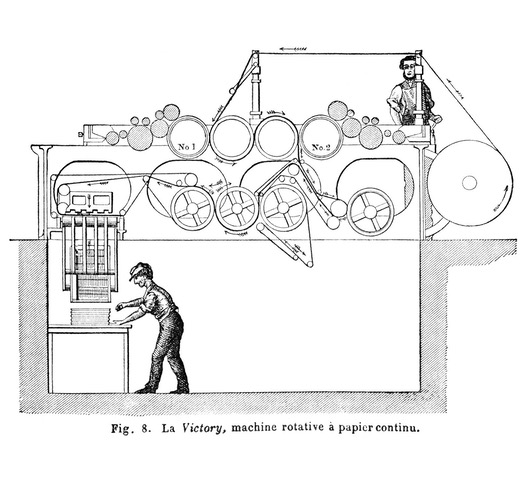
What Are Keywords?
SEO Keywords are strategically selected and integrated words that are relevant to your website’s content and generate site traffic by being used in search queries.
Keywords and tags have been a staple of web design and search functionality for quite a long time now. SEO Keywords had their humble beginnings within the meta tags read by search engines who used them to determine how relevant a site was against a search query. They live between the head tags of an HTML file with all the other meta tags and look like this:
<meta name="keywords" content="Call of Cthulhu, Savage Worlds, Sci-Fi, Horror, Trail of Cthulhu, HP Lovecraft, Achtung! Cthulhu, Cthulhu, WW2, WWII, World War 2, Secret War, Nazi Antarctic Base" />
It didn’t take long for people to start stuffing their meta tags with any and every keyword they could think of regardless of how unrelated those words were to their website’s actual content. We see similar methods like hashtags used today on social media websites. People use them as labels for their posts in hopes to garner some attention from people searching for that particular hashtag or label. Obviously, this relies on people being honest in how they classify their content. So, it doesn’t always function as intended.
If you read my last entry on Meta Tag Basics you already know that Google is too smart to give keywords placed in a meta tag the time of day anymore. It is no longer a viable way to validate a website’s content and relevance. Keywords aren’t dead, though, no quite the opposite. They’ve evolved and are a bigger part of SEO than ever before.
Where Should You Start With Keywords?
First off, let me tell you where not to start. Don’t waste your time filling the keyword meta tag in your HTML up with everything you can think of. Personally, I wouldn’t bother with putting anything there at all. Google skips the keyword meta tag and there are rumors that Bing and Yahoo (which could account for 2-7% of your traffic) will actually ding you for using them. That’s not officially proven but it’s just one more reason to leave the keywords meta tag alone.
The way to begin with adding keywords is actually really simple and straight forward. Chances are, you’ve already started. If you have a website or blog and you’re filling it with fresh and regular content that’s relevant then you are already filling your site up with the keywords Google will use to list and rank your site whenever those keywords appear in a search query. Let me toss a great example at you. Dungeons and Possums writes an RPG themed blog where he writes game content including reviews. When you search for What Ho, Frog Demons! in Google, Dungeons and Possum’s blog is the third one listed. Just below Ten Foot Pole (another fantastic RPG review blog) and the listing for the book on DrivethruRPG. Below these is the author of What Ho, Frog Demons!, Chris Kutalik’s blog and a Questing Beast YouTube video ranking in the middle of it all. The reason I like this example is that we don’t see Hydra Cooperative’s site at all in the search results. As the publisher of the book, one would expect them to be there at the top (turns out they don’t have it in their site catalog for some reason). Chris Kutalik and Luc Rejec wrote the adventure but even Chris’ blog doesn’t rank too the top of the first page either. Now, this isn’t necessarily a bad thing. The fact that DriveThruRPG takes the number one spot is quite ideal since that’s where you can actually buy the product. The marketing strategy for this is probably not anything too fancy but working well enough that no one needs to jump in there and start examining their SEO. Like I mentioned in my first post, there’s no right or wrong way to do this, but for our purposes, we can examine why these sites rank the way they do.
The Power of the H1 tag
If you examine the source of the Dungeons and Possums blog or any of the top search results you’ll see they all have one thing in common. At the top of their page just over the content is a header title that includes the name of the publication we searched for. Every one of these headers is an h1 tag. An element of HTML often used to give a page a readable title. Not the HTML title tag but a bold headline on the top portion of the page. It’s a nice quick descriptor for the reader and potentially also for Google or any search engine that is indexing your site. Now before you speed off and drop an h1 tag at the top of every page of your site it would be good to know that this (or any SEO tip) is not a magical answer to improve your rankings. Like any part of SEO, it is always about relevance and whether or not you are using your page elements properly. Hiding h1 tags on your website with CSS or wrapping them around images or doing anything at all to try and trick Google isn’t going to do you much good. It’s not about having an h1 tag at the top of your page, it’s about having a relevant and descriptive title that can be used as a heading for your content. The h1 tag does this the best and our examples all use them in a correct and helpful manner. They contain the title of the book we searched for (our keywords) and give the reader insight into what the page content is about. It is good practice to use an h1 tag in this manner when and if it is relevant.
The Keywords Within
So a header should always contain one or more of your major keywords but that rings true for the body of your page as well. Dungeons and Possums mentions “What Ho, Frog Demons” nearly nine times in his review of the book. The Ten Foot Pole review mentions it five. The descriptions and explanations surrounding this book are actually more detailed on these two blogs than it is on the creator’s home blog. This is one small piece of why they are ranking higher. Again, this isn’t bad. As an author, this may be preferred because you want your fans to help sell your work but if you do want to rank on a SERP (or Search Engine Result Page) then you need to consider the content of your blog compared to others. In this case, we’re using a book title so the results are quite specific, but if the keywords are more generic then you’ll have real competition fighting for a higher rank.
The goal again with keywords in the body of your page is to just stay relevant. Don’t try and get fancy or force the words in there if they don’t really fit. It’s also a good place to examine how valid your keywords are. If you feel like your keywords are “review, adventure modules, and old-school” but your content is all about hacking Savage World mechanics, then maybe your interests and SEO tactics are not lining up quite right. It would be a good practice to write some content first and then start getting an idea of what your keywords are. They really do grow organically within your content and once you have them you can use them to gather data from Google Search Console or build a marketing strategy for Google Ads.
The Alt in the Image
Every image should include the alt attribute. What is that? It’ll be easy to show you. Here is an example of an HTML image tag without the alt attribute included:
<img src="/images/FrogDemon.jpg" width="140px" height="212px">
Here is an example with the alt attribute:
<img src="/images/FrogDemon.jpg" alt="What Ho, Frog Demons by Chris Kutalik and Luka Rejec" width="140px" height="212px">
The alt attribute (also known as alternative text) is an extra bit of HTML that gives an image a description. This is not something viewers of your page will see unless the image is broken. Alt attributes are primarily used to assist the visually impaired as screen readers will read this text to them to increase their understanding as to what images are on the page. They are also indexed by search engines and can contribute to your SEO. Alt attributes are a great place for keywords if they are relevant to the image. This is another place where keyword stuffing won’t get you anywhere and it will also make your site less-accessible to anyone using a screen reader. The text you put into your alt attribute should be a description of your image that stands alone should the image be absent. A proper one sentence description should be sufficient and if your images are relevant to your content then your keywords will automatically be a part of that attribute text.
Our examples didn’t really take advantage of their image alt attributes but they’re also using blogging software that does most of the work for them. It may not be something they have reasonable access to. But if you can edit your image’s alt attribute then do so in a way that adds context to your website. There is some great in-depth info on alt text in this Moz.com article.
External Links
I know links are not technically keywords, but I still felt that this topic fit in nicely here because they work alongside each other. Links could most certainly be comprised of or include your keywords but the goal here is to generate as many external links to your website or product that you can. External links are a very large part of the relevancy factor. If people are pointing to your website from theirs then it means your information is useful to someone else. It’s proof that you’re offering something worth finding on a SERP. It is sweet validation.
You can get the ball rolling on external links by making sure you use your social media presence to post links to your site and products. With the right audience, you’ll hopefully get them to post links to you as well. Twitter’s retweets are great for this. The two review websites in our example Dungeons and Possums and Ten Foot Pole are very likely ranking high on the Search Engine Results Page because of external links. I watched first hand as Dungeons and Possums generated a lot of buzz around his reviews by grabbing the attention of his followers on Twitter. He’d tweet a review and then they’d retweet it, thus generating quite a few external links carrying great keywords.
How do you generate more external links? By writing content people want to link to. You’ll have to start with your own powers of self-promotion but if you can garner interest you can start getting others to link back to you. If it’s a TTRPG you’re trying to sell then send some copies out to reviewers who you know will link back to you. Blog about your product on a regular basis, sharing your creative process and what makes your game unique.
Putting it All Together
We covered a lot in this article and there’s a ton of information out there on ways to maximize the usage of your keywords. Remember, that all of these elements work together to optimize your website content for search. Relevant headers and content, alt tags, and external links can do a lot to help your rank and get you more visibility on Search Engine Results Pages (or SERPs). Remember not to stuff or force keywords into your code or content and if you’re using a blogging tool like Blogger or Wordpress research how you can best control all the elements of your page.
One final note on keywords is to remember that people and products are all vying for a lot of the same ones. If you have keywords that you feel are more unique it can be to your advantage to focus more on those words then the ones that are more common. If you are writing a book of RPG dungeons then trying to rank your site with the keyword “dungeon” is going to be more than challenging. But if your dungeons are unique in some way. Say it’s a series of dungeons filled with telepathic cat people, then you have a something a bit more unique to work with. Focus on the telepathic cats more than the dungeon.
That’s all I have for now on keywords. I’m sure if this series gets any traction I’ll return to many of these topics and expand on the details. For now, I just want to keep things fairly introductory and cover the basics (especially since I’m still learning much of this myself). In my next post, I plan on talking about site maps and how to use the Google Search Console to index them. Google’s tools are critical to SEO and it’s about time we started talking about them.
Thanks again for reading! If you want to connect or ask questions you can find me on Twitter and I’ve also recently started cross-publishing these posts on Medium as well.
Build a sitemap and submit it to Google in part 4 of this series on SEO for indie game designers.