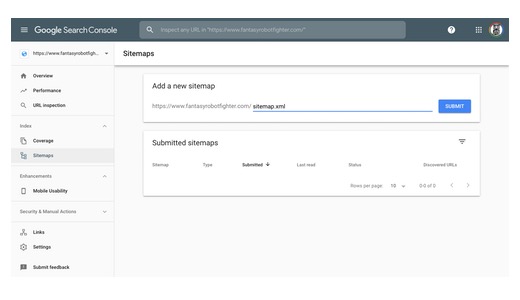Write and Submit a Sitemap
May 22, 2019
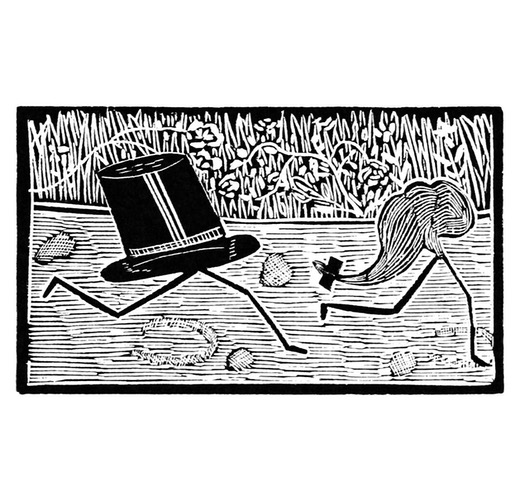
What Are Sitemaps?
Sitemaps are a UTF-8 encoded XML or TXT file that assist search engines in crawling and indexing your website. They are relatively simple to create and are not much more than a list of every URL or HTML file your site is comprised of (or that you want to tell Google is comprised of).
How To Build A Sitemap
The easiest way to make a sitemap is to open a text editor and drop in the URL for each page of your website you’d like to have indexed. Build a list of your webpages and save it as a UTF-8 encoded TXT file. It will look like this (but likely be a much longer list):
http://www.osrplanet.com/index.html
http://www.osrplanet.com/about.html
http://www.osrplanet.com/reviews/
If you want to get fancy you can build one with XML. If you’re already fairly familiar with HTML then understanding XML is equally as straightforward. Here is a snippet of my sitemap.xml
<?xml version="1.0" encoding="UTF-8"?>
<urlset xmlns="http://www.sitemaps.org/schemas/sitemap/0.9">
<url>
<loc>http://www.fantasyrobotfighter.com</loc>
<lastmod>2019-05-19</lastmod>
<priority>1.0</priority>
</url>
<url>
<loc>http://www.fantasyrobotfighter.com/about</loc>
<lastmod>2019-05-19</lastmod>
<priority>0.9</priority>
</url>
<url>
<loc>http://www.fantasyrobotfighter.com/2019/SEO-for-indie-game-designers/</loc>
<lastmod>2019-05-19</lastmod>
<priority>0.8</priority>
</url>
</urlset>
Feel free to copy and paste this XML structure into your own editor and use it as a guide to create your own sitemap. The first XML element is the encode declaration followed by the URLSET elements that encase all of the URL sub-elements. Each URL sub-element holds data for each page of your website. LOC holds the actual URL to the page. LASTMOD is the date you’d like to put as the last time the page was modified. And PRIORITY is a numerical value that indicates to the crawler which pages you feel are the most important.
Will the XML sitemap improve your SEO more than a TXT sitemap? No. Here’s the key to everything we’ve been covering since my first post. None of these techniques alone will do much to improve your SEO. They all work together to make your website more accessible and index-ready for search engines (but mostly Google). If Google shows up to crawl your website and your site doesn’t describe its purpose, Google will do its best to guess and then move on. Google is smart but it also isn’t going to see much relevance where there isn’t any (there’s that word again, relevance). Whichever sitemap style you choose, the important thing is you’ve made one and are willing to submit it. And you’ll submit it with Google Search Console.
What is Google Search Console?
Google Search Console is one of an array of free tools built by Google that are specifically for optimizing and monitoring the relevancy of your website for search. Google Search Console is particularly useful for understanding how your site ranks on Search Engine Result Pages (SERPs) based on which queries are being performed, as well as how many impressions and clicks lead people to your pages. It will also report back on your website’s coverage and how well it is indexed. It even reports any errors that keep your site from being indexed.
We’re talking about Google Search Console in this post because this tool is also where you submit your sitemap to Google. Let’s walk through all the steps together.
The first step to using Google Search Console is to validate your property (or URL or website) with it. Basically, you’ve got to prove you’re the owner of your dot com and this request will appear the moment you visit the tool. This is really easy to do and Google offers multiple options. The easier options are located on the URL Prefix side and they usually involve dropping a meta tag onto your index page or if you’re already set up with Google Analytics you can use that as validation as well. Once you’re in and validated you won’t see any data. Google will inform you that it’ll take a few days to process data for your website. Also, if you’ve not submitted a sitemap yet and your site is relatively new, it’s very likely it hasn’t been crawled much for indexing and so Google doesn’t have much to work with. Our next step is going to fix that.
In the left-hand column is a sidebar of options, one of which is called sitemaps. Click this. Now you’ll see an option to drop the URL to your sitemap into a field and submit it. The sitemap should be located in the root directory of your website so that your URL is your domain name followed immediately by sitemap.xml. I’ve finally submitted mine for the sake of this article and can show you a screenshot.
Once you hit submit you’re done. You technically never have to submit again. Google will return periodically to check up on any changes to your sitemap. That means you better keep it updated.
What About A Sitemap For My Blog?
You might be thinking, “This is great and all but I’ve been blogging for years now and in no way do I feel like making a list of every page and post I’ve created. This is folly. Not with a hundred men could you do this.”
A fair assessment. Sometimes, one does not simply write a sitemap. The good news is that there are many options available to you. The easiest of them is to just submit your RSS feed instead. That’s right. Google Search Console will accept an RSS feed URL in place of a sitemap. They’re basically the same thing and they’re both made with XML. My site also has an RSS feed and the reason I didn’t choose to submit it is because I have pages that are not blog posts that do not appear on it. So, submit your RSS feed if you don’t want to write a sitemap. If you’re using Wordpress or Blogger then you definitely have one you can use.
Other options include using a 3rd party tool that will crawl your website and create one for you. These tools are great but often times they plop their copyright jargon and website name on your sitemap as well, and even though it doesn’t really hurt anything, it’s a bit annoying for something that could be created on your own. Still, if your site is huge and you’ve no other option, this is a reasonable one. A quick google search for “sitemap generator” and you’ll find loads of other options to try out and test. Also, Google has a handful of support pages on sitemaps that are easy to read and quite helpful should you need a good reference.
Sitemaps are easy to build and submit but I still think they are often overlooked. Hopefully, this little article gets you thinking about yours so you can make sure Google is regularly crawling and indexing your domain. Your pages may not all show up in search results if they’re not indexed.
In part 5 of this series on SEO I want to cover Google’s Featured Snippets and maybe begin dabbling in a bit of schema code. As always, if you have questions or want to chat about TTRPGs you can reach me on Twitter. Thanks for reading!
Arrive late to this series on SEO for indie TTRPG designers? Check out part 1 to get caught up!